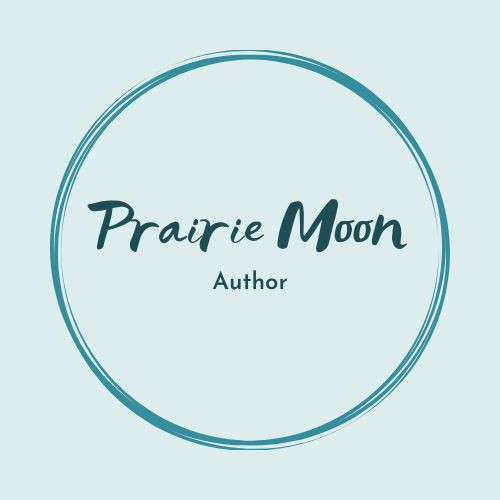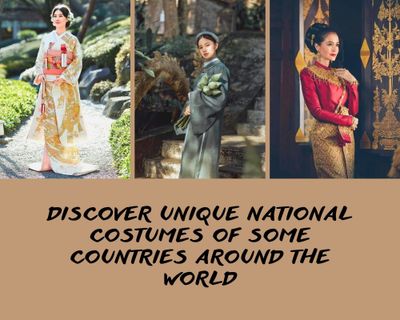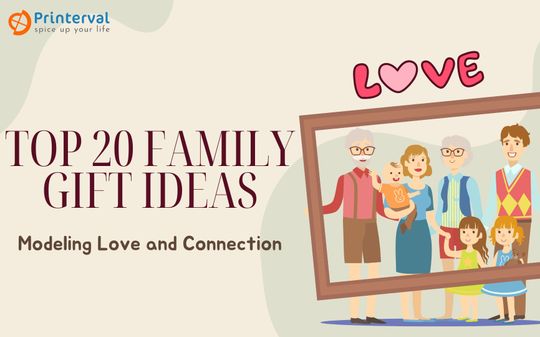What is vector graphics?
People often equate vector graphics, vector designs, and vector images with each other. Because of this, it is very difficult for the listener to understand. So we need to clearly distinguish what each of the different aspects of vector graphics is. Only then can you truly understand its nature?

What is a vector image?
It is easier to visualize vector images as vector designs. It is a product of the field of vector graphic design. Vector images are products created from objects, basic shapes, and boundary points. They use algorithms to blend colors based on previously created bounding lines.
Unlike bitmap images. A bitmap is an image made up of an infinite number of squares. Those squares are called pixels, each square represents a color. The infinite combination of those squares will form an image. The density of those squares on an image is called pixel density. For display devices, it's called resolution.
Clearly distinguish vector and bitmap. Vectors are made up of algorithms, while bitmaps are orderly arrangements of pixels. Mastering and creating products of vector graphics is extremely important in the field of graphic design.
It should be noted that:
An image is called a vector image when it is created by vector software and is stored as a vector file.
If a vector design is converted to bitmap format, it is a bitmap image. This image is not a vector at all.
This is something that newbies can't distinguish, what's the difference between a cartoon drawing (vector) and a photograph? because I heard that the vector room is not broken over here, it is still broken as usual. A vector image is only a vector image when it is saved in a vector format (pdf, CMD, AI..)
In fact, Vector graphics is a term that refers to a field, using vector graphics software to create products, vector images. A vector image is an image made up of an infinite number of different vector objects. Each vector object is represented based on color mixing through algorithms. They are made up of points and bounding lines.
Basic features of Vector Image
Made up of algorithms: As mentioned in the concept of what is Vector Graphics. Vector images are made up of algorithms, color mixing based on points, bounding lines. They are made up of basic shapes, curves, lines, and text.
A vector image is made up of an infinite number of different objects: A vector object is made up of an infinite number of basic geometric objects on top of each other. And a vector image is a combination of an infinite number of vector objects.
The vector room image is not broken. This is absolutely correct. If you save in vector format then size shouldn't matter. No matter how you zoom in or room, they won't break.
How to create vector images?
What is the product of the vector graphics industry? Or to be more precise To create vector images you need to use vector graphics software. eg illustrator, coreldraw… To be a graphic designer you need to learn graphic design using illustrator, coral, and firmly grasp the knowledge of this software.
Create a test polo shirt design for print in Adobe Illustrator
Draw your design
Just like designing a business card we only need to start with a sketch of what you want to include in the design, it's not important to add details at this stage, you can finalize it. than. Try not to spend too much time on it however especially if you have the time it's worth investing! I personally use a pencil. When sketching out ideas it's also important to note that this is a polo shirt, you shouldn't overcomplicate it. Ask yourself "Am I going to wear this?".

Scan the sketch on the machine
Having completed the sketch, we will now scan it to the computer. It is important to always scan high-quality images - I would generally recommend choosing the black and white settings on your scanner (assuming it has this option, several different scanners) along with the resolution of about 600 dpi, but not less than 300 dpi. These parameters will ensure the quality of your scans.
Vector Design your polo shirt
Step 1
I will create a new file in Illustrator (File > New) and we will use the settings shown in the figure. The most important settings here are the CMYK color settings. CMYK ensures that you can print your design later with no color issues.
Step 2
Now we will place the scanner by going to File > Place. Position it to your liking on the canvas.
Step 3
Create a new layer above your scan layer called "lines" using the buttons highlighted in the images. Then lock the scan layer, making sure you don't move it around or, in the following steps, accidentally draw shapes on your scan layer rather than the "lines" layer.
Step 4
Before we start painting on the scan layer, it's important to set the Angle Brush Options first. I used the Brush indicators shown in the image by selecting the Paintbrush tool (B). It is very useful when you have a graphics tablet. If you have to draw logos, the drawing board has great power that is very useful in editing photos in the studio or designing business cards in Illustrator.
Step 5
Choosing the right color for printing you should choose a relatively low number of colors I have chosen 5 colors, which is probably the maximum you want to use unless otherwise indicated briefly. If you need help with program color selection, I would recommend using Adobe Kuler for help.
Step 6
Now it's time to stroke on the Lines layer using the Paintbrush tool (B) with the previous settings. This is where your graphics tablet sensitivity comes into play. You also don't necessarily need to overlap your outlines, it's good if you have new ideas to implement them. If you look at my sketch next to the finished design, it's completely different
Step 7
The next step is to create a new layer below your "Lines" layer called "Colour". You should also lock the "Line" layer as you did with the "scan" layer to avoid problems like duplicate drawing, ., not undoing it will ruin it.
Step 8
The next step is simply coloring. Use a combination of the Paintbrush Tool (B) to color as you would on paper and you can use the Pen Tool (P) for larger and more precise areas! For example, I use the Pen tool to paint areas of the polo shirt by creating anchor points across the outline as it is a lot faster than with a brush. You can also add highlights by using a different color that you are already using.

Prepare your file for printing
Step 1
Once you are done with the design, you should select all ctrl+A, all layers except the "scan" layer. Then go to Object > Expand. This expands all your strokes to filled shapes and will allow you to resize any size illustration without loss of quality. When resizing the illustrator stroke in it can result in large or small stock being either too thick or thin.
Step 2
When everything is completed the next natural step is of course going to print. It is very important however to check first that all your colors are correct and that you have not accidentally used more than you decided on in the first place - this can cause additional costs. Printing is not required. But please note one thing if, in offset printing, it is the printing of business cards, the colors are not limited compared to the printing of polo shirts.
Step 3
Take a picture of the polo shirt and enjoy it as your own gift of course

What websites offer free vectors?
Vector Stock
As its name implies, this is a very popular website. Where you may download really stunning and artistic free vectors. VectorStock provides over 220,000 royalty-free vector images for use in your creations. You may freely pick and download without fear of copyright infringement.

Freepik
Surely no one who works in design is unfamiliar with Freepik, one of the most popular websites on the internet. Daily updates and additions of hundreds of new vector templates. You may download for personal or corporate use without restriction. Freepik offers both free and premium vectors that can help you create more professional-looking graphics.

Pixelib
Pixelib is a free resource collection produced by DesignerVN; all of the designs in this library have been hand-picked by the editors and are available for free download.
![]()
Pikbest
Not just vectors, Pikbest is also a repository of limited-time-only free resource templates. This library has a diverse collection of design materials that can assist you in managing your time and completing tasks more efficiently.

Free Vector
FreeVector allows you to search for vectors, logos, and icons in over 35 categories. These pictures are available under a Creative Commons license. That is, you have the right to modify and distribute them.

Vecteezy
Vecteezy is a place where you can get vector templates, creative icons, and a variety of other things. Keep an eye out for additional terms in the license. If you intend to use it for personal or business purposes.

Vector4Free
Vector4Free's library isn't massive - just over 1,500 free vector pictures, far less than many of the other sites listed below - but the quality is very constant, and everything is labeled for easy discovery. Find what you're searching for quickly and easily. Although all of the vector pictures on this page are free for personal use, please verify the licensing before utilizing them in commercial projects.

unDraw
UnDraw provides a library of unique vector graphics for use in your creative endeavors. The pictures in this gallery are in SVG format, which enables easy color and size changes without compromising the image's quality.

Seeklogo
Seeklogo is the world's largest logo library (550,000). Vector files are included (EPS, SVG, AI, CDR). All are available for free download.

Flaticon
Flaticon includes 319,002 vector templates and icons organized into 5,673 categories. They are all available in PNG, SVG, EPS, and PSD formats, among others.
![]()
Wowpatterns
Wowpatterns is a fantastic new resource for designers looking for free vectors. Wowpatterns offers a large selection of free Patterns for a range of applications.

Where can I buy the best Polo Shirt?
Printerval.com is the place to provide a lot of beautiful and quality Polo shirt designs. There is also a full range of sizes and colors for you to choose from.
Products are diverse from T-shirts, Hoodies, Tanktops, in addition to decorative products such as Cups, Flags... And the products are also diverse from size, color to quality, to help you there are more choices.
The patterns printed on the shirt are also very diverse and special, the images are all exclusive designs from artists around the world so you can own quality and unique shirts. least.
The price of polo shirts on Printerval.com ranges from less than $10-$70 depending on the shirt you choose.
So no more excuses, come to Printerval to shop now!