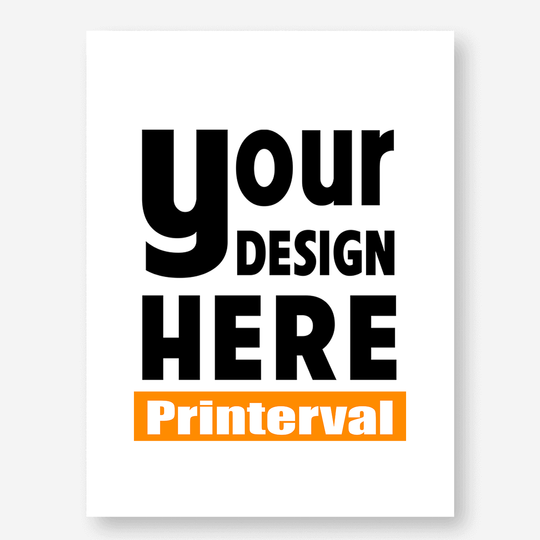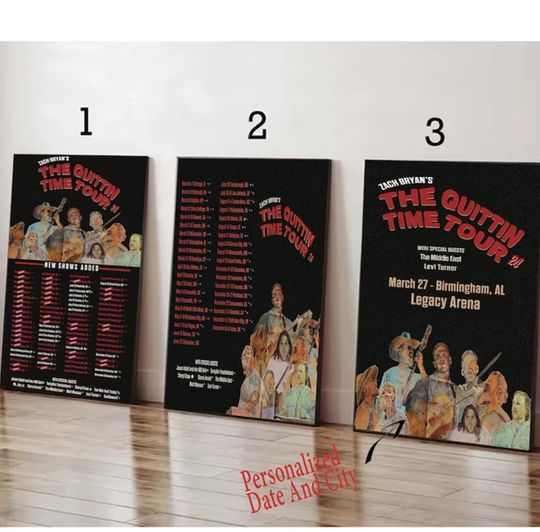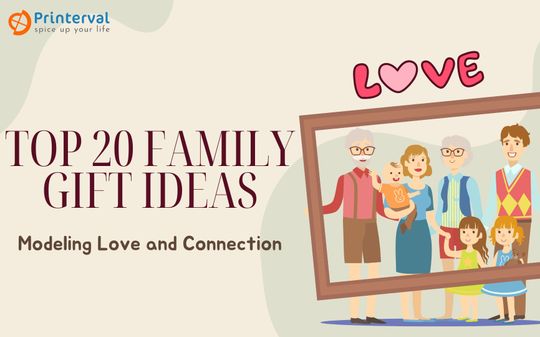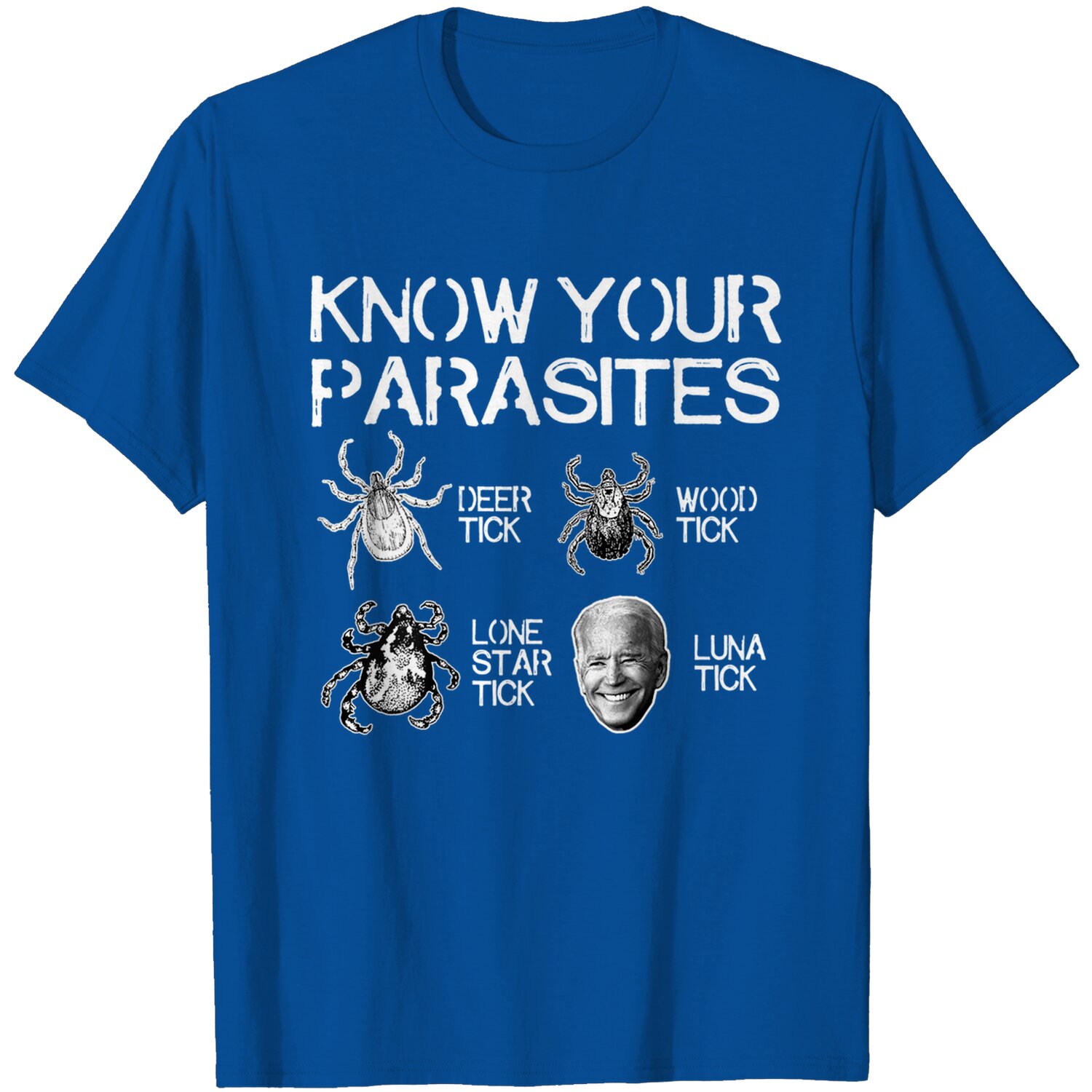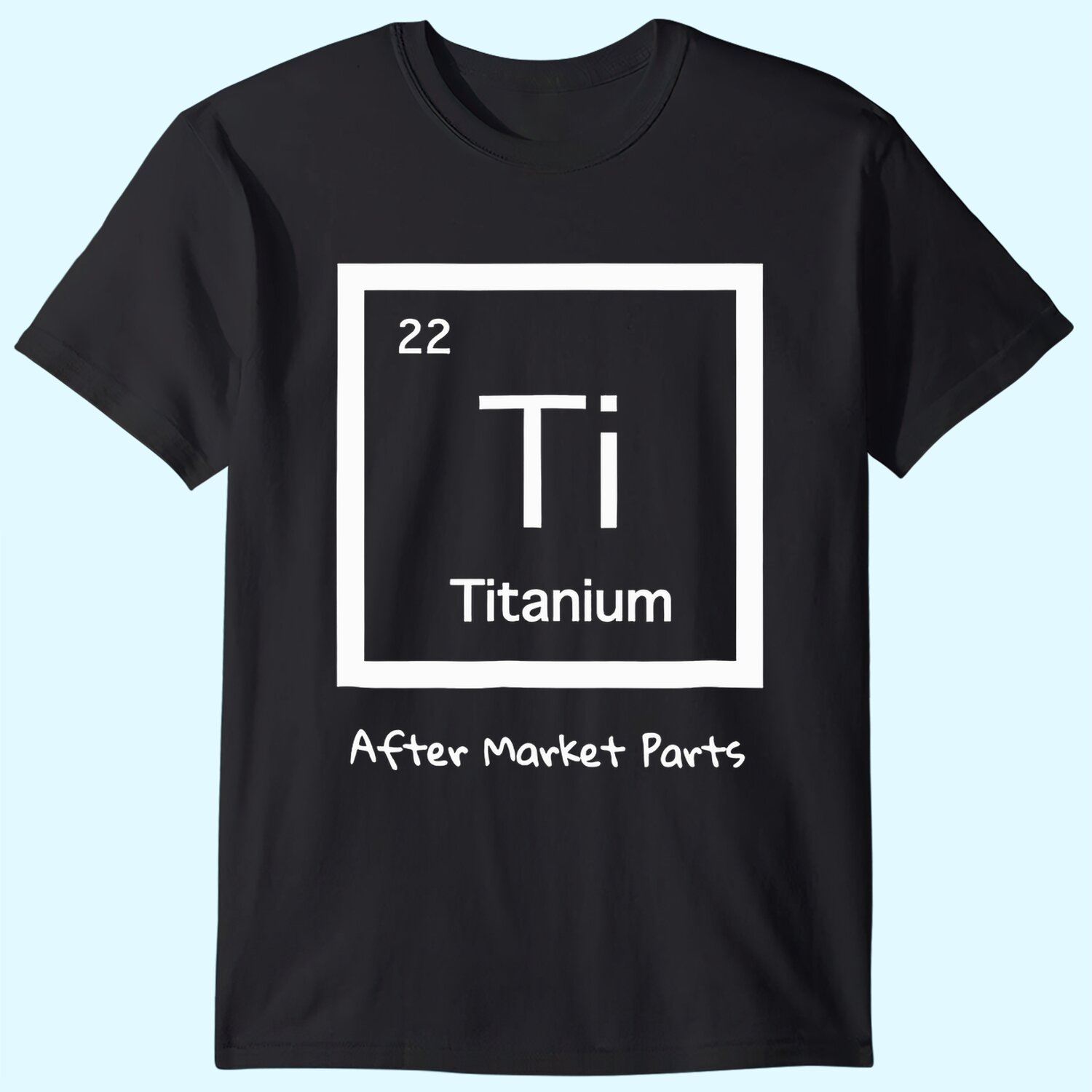It is very common for everyone to have a special moment in their life or an idol they look up to and cherish. Whether it's commemorating a special moment or paying homage to your favorite icon, there's nothing quite like having a personalized poster adorning your walls.
Creating a personalized poster is easier than you think, and in just five simple steps, you can bring your vision to life and have it printed with professional quality. In just five simple steps, you can transform your vision into a stunning reality and have it printed with professional quality. Join us as we embark on a journey to create a custom poster that celebrates what matters most to you. Let's get started!
Step 1: Choose Your Photo and Template
The first step to creating your own unique poster is to add your own photo. Printerval allows you to put as many photos of your own as you like on our template. However, a bit of general advice is that you shouldn't put too many different things on a single poster.
You would want to pick a photo with high quality and tell a story that is important to you, and meaningful to you. Think about what feeling the poster will add to the room. Taking a look at many different photos will help you choose the best one that will make your home look great.
Step 2: Prepare Your Images
Once you have found the photo, you need to prepare it so it has the highest resolution possible. The higher the resolution, the better the poster will look when it is printed. You can use editing software to change the color, crop, and adjust the contrast of the photo before uploading it so the poster looks the best.
Step 3: Adding Color, Texts, and Designs to the Poster
Go to Printerval Custom Poster. We have a few custom templates available for you to choose from, which can make the design process simpler. Click on Customize Now and start designing your poster.
The default background color of the poster is black. You can choose the color of the background of the poster.
In addition to your photo, you can add custom designs from the community as well as any text you like using Printerval's tool. You can choose different text sizes, styles, and colors. However, you shouldn't add too much text to your poster.
Step 4: Choose the size of your poster
On Printerval, we offer more than a dozen different sizes from 9*11 inch to 28*38 inch. You can also order multiple sizes at once if you are thinking about gifting the poster to many people.
Step 5: Submit The Order
Once you've finalized your custom poster design and added all the personalized details, it's time to turn your vision into reality. Our process is straightforward and efficient, and we guarantee your satisfaction at every stage.
Add the poster to your cart and then fill out the billing information, shipping address, billing address, and payment methods. When it is done, click Place Order Now, and then everything is done. We will produce and ship the poster to your front door in a few days.
Conclusion
In conclusion, creating and printing a custom poster is a simple and rewarding process that allows you to bring your unique vision to life. By following these five easy steps, you can design a personalized poster that reflects your style and creativity.
Whether it's for home decor, a special event, or promotional purposes, our streamlined printing process ensures that your poster is produced with precision and quality. Embrace your creativity and make a statement with a custom poster that is truly one-of-a-kind.
Shop on Printerval
Whether it's a cherished photograph, a beloved quote, or an artistic masterpiece, our user-friendly platform makes it easy to create custom posters that capture the essence of what matters most to you. From selecting the perfect size and layout to adding personalized touches, the possibilities are endless.
Join us on a creative journey and let your imagination run wild! With Printerval, you can bring your vision to life and cherish it for years to come. Create your custom poster today and make every moment unforgettable. Let's start designing!
Read more:
An In-Depth Look At Personalized Scooby-Doo T-Shirts
Top Barbie Movie Merch You Can Find On The Internet
Creating Your Personalized Baseball Jersey With A Simple Guide
1. Go to Printerval Custom Poster.
2. Upload your photo.
3. Add text, and design to your poster
4. Choose the size of the poster
5. Submit the order
To turn a picture into a poster, first you'll need to select a digital photo that you'd like to have printed. Then choose a respected printing provider like Printerval.
Can I take an image from Google search? You cannot download or use images from Google without seeking permission from the copyright holder, unless your use falls within one of the exceptions or the work is distributed under an open licence such as Creative Commons.